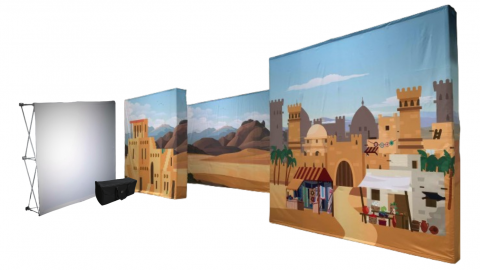Mapping Out Your Production

It’s the most common question CVP Events, Film and Television is asked by school and amateur theatre companies. Can you do Projection Mapping? The answer is yes and it’s quite simple.
Projection mapping is the art of placing images onto a surface and being able to position and scale the image to align/complement the surface/piece of set you are projecting onto. In other words, take the beautiful moon picture you have downloaded and have it appear to the right size to sit exactly above the house you have built.
It gets more challenging when projecting on complex 3d surfaces like buildings, with multiple projectors, but those complexities are solved by having the right software tools.
The right software dictates how simple or challenging the process is. Any lighting/dmx driven media server will make it easy (M-Box, Catalyst, ArKaos, Pandoras Box, Green Hippo etc). Qlab is an ideal tool as you can rent it for the duration of your show, but you can even do this in PowerPoint.
If you want a more complex high-end solution, then Watchout or Disguise servers come into play (you can chat to CVP about rental arrangements).
All you need is a software package that allows you to move and scale your images/videos. If you were using PowerPoint then you would put the image on the slide, display it and if it doesn’t look quite right, go back to edit mode, adjust the content, display it and repeat until you are happy. A slow, frustrating process but cheap.
Other packages let you move and scale the object live, thus speeding up the programming dramatically.
Another highly useful tool when projection mapping is to put masks over your content. You can use the mask when you make your content, put them in the projector (to mask out a permanent piece of set), or your playback software may let you do it as part of its programming.
The important bit is to make the mask line up with your set. The trick is:
- Open Photoshop (or any drawing program). Make a white rectangle that fills the screen.
- Set it up so the white rectangle is outputting to your projector and is in full screen mode.
- Then simply trace around the piece of set you want to create a mask for. You will now be able to create a mask that is exactly the right size and proportion for your projector.
Alternatively, you can take a photo of your set, but the photo must be taken from where the projector lens is.
Projection mapping is one of the things that is often wrapped in mystery but is quite simple and turns projection into a useful tool for any theatrical production.